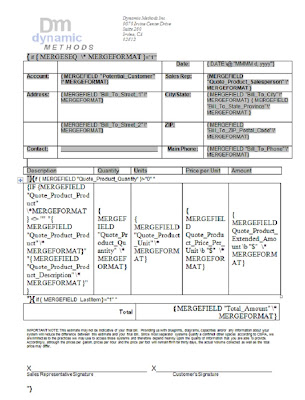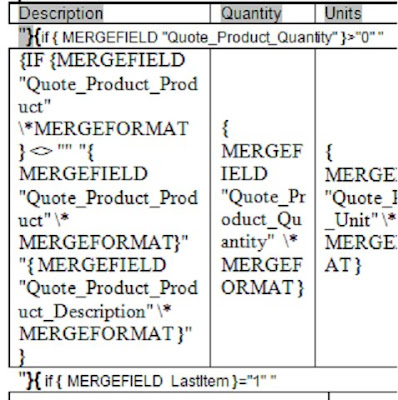Dynamic Methods Convergence 2008 was our solution to that problem. We had a day where we presented to our clients and potential customers what Microsoft had to say about Microsoft Dynamics CRM and Microsoft Dynamics GP as well as some break out sessions where we could show/train on some of the new features of the latest software and answer any questions people had about, well, anything.
Our thanks goes out to all who attended. In total we had 36 attendees (not bad for our first event like this) that were either existsing clients or potential customers, so a special thanks goes to each of them for taking a day out of their work week to join us at this event. A special thanks goes to all of our presenters/speakers from Microsoft; Lisa Hopkins, Randy Pack and Claire Saddington. We also had Gene Kaplan from Performance Operations (another Microsoft Partner) do one of our break out sessions for us on Warehouse management, so our thanks to Gene as well.
We also had a fantastic guest speaker, Peter Vidmar, the 1984 US Men's Gymnastics Team Captain and Olympic Gold Medalist start us off with "Risk, Originality & Virtuosity". Here is a picture of one of our CRM consultants (Nate Goodrich with Peter at the event):

In the afternoon we had break out sessions covering:
Microsoft Dynamics GP
GP 10.0 Overview and Enhancements
Microsoft Office SharePoint Server (MOSS) and Dynamics GP
Warehouse Management System (WMS)
FRx Tips and Tricks
Microsoft Dynamics CRM
Working with Microsoft Outlook and Word
Working with Microsoft Excel and Report Wizard
Workflow
Data Management with Duplicates and Import Tools
We got some great feedback from all of our attendees and we will do our best to improve where fell short next time around. The suggestion I think we received the most was to have more and longer break out sessions. We thought an hour would be just enough to not lose people's attention but apparently it was only just enough to wet their appetites. So, for next Dynamic Methods Convergence we expect to make changes to meet those requests from our attendees.
All in all, especially as it was the first year we've put this on, we felt it was a huge success. Jeff Arbuckle, though not a presenter, was in attendance and commented on how impressed he was to see the high percentage turn out of all who registered for the event. As most events go, you get people who register but don't show up. We had a very high percentage of registrants show up which from our point of view shows the loyalty of our customers as well as the great relationships that have been built between our consultants and our clients. And really at the end of the day, that's what my job is all about, making sure my customers are successful and happy.
So, once again, thanks to all who presented, prepared, or even just showed up for making Dynamic Methods Convergence 2008 a huge success.
David Fronk
Dynamic Methods Inc.