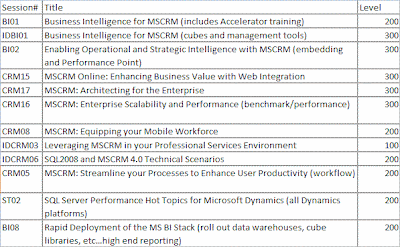I've always been a fan of tabbed browsing, so I was very excited about the release of IE7. When IE8 came out I felt that there were enough features that it was worth trying out the beta on my XP machine. I was interested to see the related tabs feature, saving a session seemed like a neat idea (I'd seen it done on Firefox so I wanted to see how it compared), an embedded find control (finally!), and it boasted faster load times, just to name a few. Needless to say I took the plunge and I've been using it for about 2 months now and I'd say that I've put it through it's paces pretty well.
Of course, being the HUGE CRM nerd that I am, the first web page I brought up was our internal CRM just to see how it handled it. Why I expect it to look different or cooler or something like that I'll never know, but needless to say, I didn't see anything like that. We had just recently upgraded our CRM server to a screaming 64bit server and I had just gotten over the speed improvement from that when IE8 loaded my CRM in record time. I was amazed at how much faster IE8 was loading my CRM pages. I would say it was cutting out a full 1 to 2 seconds on most pages. It was awesome.
Overall I've like my experience with CRM in IE8. However, I do have one major complaint. Every so often, IE8 won't open a certain record that I've been opening and closing consistently. For instance, I work on numerous projects so I spend time looking at each project to make sure everything is ok and there aren't budget or hour problems. However, after I look through a few I would double click on a project watch the frame open and then immediately disappear. My first thought was that some pop-up blocker got it...but wait, I've been opening this page for the last 15 minutes without problem? What's the deal? I've turned off pop-up blockers, set up CRM in every trusted site location I knew of, etc and that did make it better. But the problem still continues on my PC. The only sure fire way for me to get rid of the problem is to completely close IE8 and start CRM back up again. Good thing my CRM is fast or else I'd waste probably 5-10 minutes each time this happened due to the number of CRM windows I'll have open when I'm reviewing my projects, or working on a client's system.
While that is a pretty big gripe I do have to realize that it is beta and that it shouldn't be an issue with the full version. I'm excited about the new release and excited to see the good things coming out about
Windows 7 and IE8 together. Hopefully there will be more to come in terms of enhancing productivity through their use together. I'll have to fiddle with it myself, but if anyone has played with the new things coming out and their use with MSCRM, let me know, I'd love to hear your thoughts.
David Fronk
Dynamic Methods Inc.